Introduction

Automating the watch for new online patch updates is extremly helpful. Especially when it is integrated into a existing Monitoring and notification tool like Nagios, it eliminates the need to explicitly check each systems updater icon through direct logon. There are already descriptions on the web that explain such a setup for Redhat and Debian Linux in detail. Below is the modification to make it all work for with SUSE Linux Enterprise Server 10 (SLES10) and subsequent versions up to SLES11.
Plugin Design
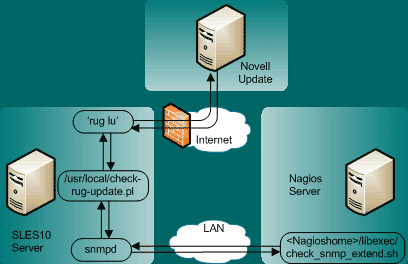
Update for Novell SLES-11
This guide has been written for Novell SLES10-SP2/SP3, referencing the 'rug' command for OS update management. Novell discontinued 'rug' in SLES-11. Therefore the update monitoring plugin has been re-written to work with the 'zypper' command. Zypper works *much* better then 'rug' and I am glad 'rug' is gone. There were enough complaints on the web how rug was unreliable, broken and slow, running through the .net implementation called mono. Even on old SLES10 machines I replaced the rug scripts with the new zypper plugin. The new plugin name is 'check-zypper-update.pl' and its available here. Below is the overview how the rug plugin works. Zypper is almost identical to use and has similar options to rug.
Check the SLES Zenworks update service using the 'rug' command
susie112:/home/local/fm # rug ping
ZMD 7.2.2, Copyright (C) 2007 Novell, Inc.
Started at 10/2/2008 3:16:23 PM (uptime: 0 days, 20 hours, 32 minutes)
RSS size: 31352
Network Connected: Yes
Running on Mono 1.2.2
OS Target: SUSE Linux Enterprise Server 10 (x86_64)
Module Name | Description
-------------------+-------------------------------------------------
Inventory | Software and Hardware inventory module for Linux
NetworkManager | NetworkManager support
Package Management | Package Management module for Linux
ZENworks Server | SOAP methods used by a ZENworks server
XML-RPC interface | Export ZMD public interfaces over XML-RPC
susie112:/home/local/fm # rug ca
Sub'd? | Name | Service
-------+-----------------------------+----------------------
Yes | SLES10-SP2-Updates | https://nu.novell.com
Yes | SLES10-SP2-Pool | https://nu.novell.com
Yes | SLES10-SP2-Online | https://nu.novell.com
| SLE10-SP2-Debuginfo-Updates | https://nu.novell.com
susie112:/home/local/fm # rug lu
No updates are available.Install the OS Update plugin
Place the script check-rug-update.pl on the SLES10 server to produce Nagios-usable output
susie112:/usr/local/bin # ./check-rug-update.pl --run-rug
OK - system is up to date
susie112:/home/app/nagios/libexec # cat test
S | Catalog | Bundle | Name | Version | Arch
--+-------------------+--------+----------+-----------+-------
| SLES10-SP2-Online | | SPident | 0.9-74.24 | noarch
susie112:/home/app/nagios/libexec # ./check-rug-update.pl --file=test
WARNING - 1 update(s) available: SPident Version 0.9-74.24Enable plugin calls through SNMP
Enable the 'check-rug-update.pl' script to report results through snmpd and the NET-SNMP Extend MIB
susie112:/etc/snmp # echo "extend nagiosupdate /home/app/nagios/libexec/check-rug-update.pl
--run-rug" >> snmpd.conf
susie112:/etc/snmp # /etc/init.d/snmpd restart
Shutting down snmpd: done
Starting snmpd
susie112:/etc/snmp # snmpget -v 2c -c myread 127.0.0.1 NET-SNMP-EXTEND-MIB::nsExtendOutput
Full.\"checkupdate\"
NET-SNMP-EXTEND-MIB::nsExtendOutputFull."checkupdate" = STRING: No updates are available.Install the Nagios SNMP Extend plugin
Get, install and configure the check_snmp_extend.sh Nagios plugin
susie112:/home/app/nagios/libexec # ls -l check_snmp_extend.sh
-rwxr-x--- 1 nagios nagios 1979 2008-10-02 16:50 check_snmp_extend.sh
susie112:/home/app/nagios/libexec # ./check_snmp_extend.sh
Syntax: check_snmp_extend.sh ipaddr community extend-name
susie112:/home/app/nagios/libexec # ./check_snmp_extend.sh 127.0.0.1 myread nagiosupdate
OK - system is up to dateConfigure the SNMP Extend plugin in Nagios
Configure the check_snmp_extend.sh in commands.cfg
susie112:/home/app/nagios/etc/objects # vi commands.cfg
# 'check_snmp_extend' command definition
# check_snmp_extend hostip community extend-name
define command{
command_name check_snmp_extend
command_line $USER1$/check_snmp_extend.sh $HOSTADDRESS$ $ARG1$ $ARG2$
}Configure the Nagios service
Create the Nagios service definition, i.e. in a file patch-services-linux.cfg
susie112:/home/app/nagios/etc/objects # vi patch-services-linux.cfg
#############################################################################
# Define a servicegroup for Linux patch update service checks
# check_patch_sles10 service checks will be member of this group
#############################################################################
define servicegroup{
servicegroup_name patch-checks-linux ; name of the servicegroup
alias Linux Update Checks ; long name of the group
}
#############################################################################
# Define the patch update check service template
#############################################################################
define service{
name generic-patch
active_checks_enabled 1
passive_checks_enabled 1
parallelize_check 1
obsess_over_service 1
check_freshness 0
notifications_enabled 1
event_handler_enabled 1
flap_detection_enabled 1
failure_prediction_enabled 1
process_perf_data 1
retain_status_information 1
retain_nonstatus_information 1
is_volatile 0
check_period 24x7
max_check_attempts 3
normal_check_interval 480 ; check every 8 hours
retry_check_interval 1
contact_groups frankonly
notification_options u,w,c,r
notification_interval 1440 ; notify only once a day
notification_period 24x7
register 0
servicegroups patch-checks-linux
}
#############################################################################
# SLES10 OS Patch Update Check via SNMP extend scripts
#############################################################################
define service {
use generic-patch-linux
host_name susie112
name check_snmp_extend
service_description check_patch_sles10
check_command check_snmp_extend!myread!nagiosupdate
}
#############################################################################
susie112:/home/app/nagios/etc/objects # echo "cfg_file=/home/app/nagios/etc/
objects/patch-services-linux.cfg" >> /home/app/nagios/etc/nagios.cfg
susie112:/home/app/nagios/etc/objects # /etc/init.d/nagios restart
Running configuration check...done.
Stopping nagios: .done.
Starting nagios: done.Additional comments
Occassionally, the 'rug' commands started to 'hang' on our Novell SLES10 SP2 servers. 'Hang' means they do not complete their run anymore. 'rug lu', 'rug update', 'rug ca' commands all just pile up, a trace shows 'wait4(-1, <unfinished ...>' and 'connect(12, {sa_family=AF_FILE, path="/var/run/zmd/zmd-remoting.socket"}, 35'. So, the Novell zmd daemon hangs. The last meaningful log message in /var/log/zmd-messages.log is '14 Feb 2009 08:15:09 INFO ServiceManager Failed to add service 'https://nu.novell.com' (keeping): Failed to parse XML metadata: cannot rollback transaction - SQL statements in progress'. Trying to stop the zmd daemon fails (/etc/init.d/novell-zmd stop), only kill -9 removes the faulty zmd daemon. Just re-starting the zmd daemon did not resolve the issue. Reading up on similar descriptions on the web, I resolved it by re-building the zmd and zypper databases in /var/lib/zmd and /var/lib/zypp from scratch. Still, this issue is annoying and occasionally re-occuring... Any comments are highly welcome. I updated 'check-rug-update.pl' to exit if there are multiple rug commands running, so it doesn't increase the problem and subsequent SNMP requests continue to work.
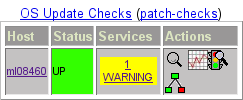
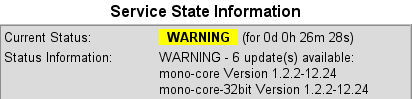
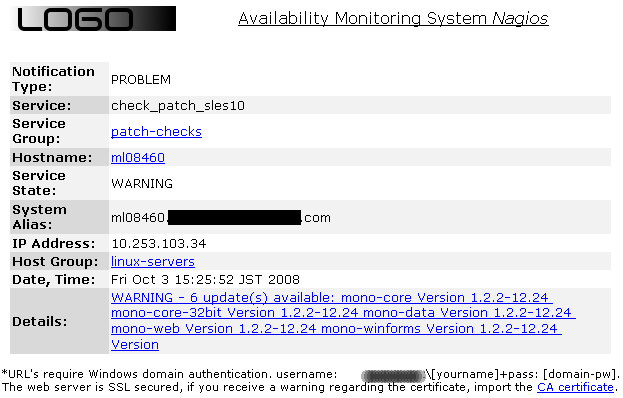
Credits, copyrights original scripts etc
- Thanks Karsten Schumann for his installation on Debian, showing the possibility and benefit.
- Michal Ludvig's excellent documentation and original scripts at http://www.logix.cz/michal/devel/nagios/
- Nagios and the Nagios community at http://www.nagios.org/
- SLES10 and SLES11 are products and trademarks of Novell, Inc. http://www.novell.com/products/server/
- The script 'check-rug-update.pl' version 1.1 here
- The latest plugin 'check-zypper-update.pl' here (replacing all former rug-based plugins)
- Further Nagios documentation is available here http://nagios.fm4dd.com/docs/en/