check_asa_sessions.pl
This plugin checks the number of VPN sessions on Cisco ASA appliances (e.g. 5525). This can be used to monitor the VPN usage over time, and pro-actively manage VPN license and device load. Thanks to Cisco's detailled SNMP MIB, we can monitor separately for IPsec, SSL-VPN and clientless WebVPN sessions. The plugin has a switch to count data over a redundand, load-sharing VPN cluster.
Usage:
./check_asa_sessions.pl -H <hostname> -C <community> -T <type> -w <warning-value> -c <critical-value> [-u <cluster-IP>] | -h
Options:
-H, --hostname
Hostname (required)
-C, --community
SNMP Community (required)
-T, --type
ipsec | sslvpn | webvpn | rasvpn
-u, --cluster
add the IP addresses of the remaining VPN cluster members. This option will count the sessions over all members and return the summary
-w
The total number of blocked IP considered for warning
-c
The total number of blocked IP considered critical
-t, --timeout
The SNMP timeout value in seconds (defaults to 15)
-h
Displays the plugin usage
Plugin Usage Example:
Commandline output:
# /srv/app/nagios/lib/check_asa_sessions.pl -H 192.168.10.31 -C NAGro -t sslvpn -w 40 -c 80 OK: 39 Cisco ASA sslvpn sessions
Nagios plugin call definition in commands.cfg:
define command{
command_name check_asa_sessions
command_line $USER1$/check_asa_sessions.pl -H $HOSTNAME$ -C $ARG1$ -t $ARG2$ -w $ARG3$ -c $ARG4$
}Nagios plugin service definition, e.g. security-services.cfg:
#######################################################################
# Check ASA VPN sessions
#######################################################################
define service {
use generic-security
host_name susie
service_description sslvpn-sessions
check_command check_asa_sessions!NAGro!sslvpn!40!80
}Nagios Output:
Exemplary output for a VPN cluster, providing both SSL-VPN (Anyconnect) and clientless Web-VPN access.
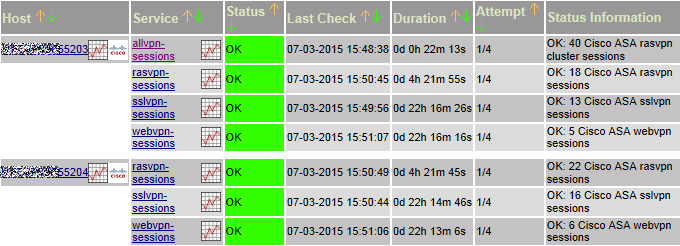
Nagios Graph:
Visualizing the number of concurrent VPN sessions gives a good indication about remote user activity, and helps track VPN uage, sizing, Cisco ASA VPN hardware and license limits.
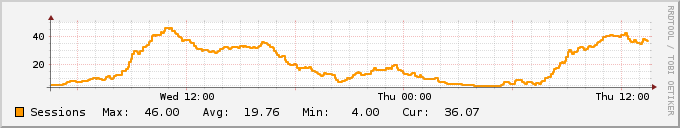
Download:
check_asa_sessions.pl (5968 Bytes)